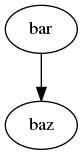About this documentation¶
This document focuses on style-guide and a short reference. It is a kind of coding standards applied to documentation files. It is not about documentation content.
| HTML, Online | https://docs.abanu.org/en/latest |
| https://readthedocs.org/projects/abanu/downloads/pdf/latest | |
| HTML, as Zip | https://readthedocs.org/projects/abanu/downloads/htmlzip/latest |
RestructuredText with Sphinx directives¶
This documentation uses Python-sphinx [1], which itself uses reStructuredText [2] syntax.
Filenames¶
Use only lowercase alphanumeric characters and - (minus) symbol.
Suffix filenames with the .rst extension, so GitHub can render them.
Whitespaces¶
Blank lines¶
Two blank lines before overlined sections, i.e. before H1 and H2. One blank line before other sections. See Headings for an example.
One blank line to separate directives.
Some text before.
.. note::
Some note.
Exception: directives can be written without blank lines if they are only one line long.
.. note:: A short note.
Line length¶
Technically, there’s no limitation. But if possible, limit all lines to a maximum of 120 characters.
Headings¶
Please stick to this order of heading adornments:
=with overline for document title:============== Document title ==============
=for chapters:Chapters ========
-for sections:Section -------
~for subsections:Subsection ~~~~~~~~~~
If you need more than heading level 4 (i.e. H5 or H6), then you should consider creating a new document.
There should be only one H1 in a document.
Note
See also Sphinx’s documentation about sections [3].
Code blocks and text boxes¶
Use the code-block directive and specify the programming language. As
an example:
.. code-block:: python
import this
Text boxes:
.. note::
Note (blue box). possible values: attention, caution, danger, error, hint, important, note, tip, warning, admonition.
Every type has its own color.
will look like:
Note
Note (blue box). possible values: attention, caution, danger, error, hint, important, note, tip, warning, admonition. Every type has its own color.
Links and references¶
Use links and references footnotes with the target-notes directive.
As an example:
=============
Some document
=============
Link without Reference: `Example <http://www.example.com>`__
Some text which includes links to `Example website`_ and many other links.
`Example website`_ can be referenced multiple times.
(... document content...)
And at the end of the document...
References
----------
.. target-notes::
.. _`Example website`: http://www.example.com/
Tables¶
Table as CSV
.. csv-table:: Title of CSV table
:header: "Column 1", "Column 2", "Column 3"
"Sample Row 1", Cell, Cell
"Sample Row 2", Cell, "Cell with multiple Words"
You can skip quotes, of cell content contains only a single word
Table as flat list
.. list-table:: Title of table as flat list
:header-rows: 1
* - Column 1
- Column 2
- Column 3
* - Row 1
- Cell
- Cell
* - Row 2
- Cell
- Cell
:header-rows: defines the number of header rows. Skip this line, if you do not need a header.
Troubleshooting¶
Why is my document not linked within the table of contents?
- put the filename into index.rst. Omit the
.rstextension. - The document requires at least one section. Section names are the label that are used for the table of content.
After committing, the documentation will not update
- The build process of the documentation takes round about 1-2 minutes.
- You can check the status here: Builds
- Check the status if the build fails
Documentation is updating, but some content is missing or malformed
- There might be some parsing errors or warnings.
Go to Builds and click on
Raw view. Check the build output for warnings and fix them.